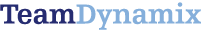
We're sorry, but we were unable to handle your request.
It looks like you're trying to access TeamDynamix with an unregistered host name (ex: rider.teamdynamix.com).
Please use your organization's host name. If you continue to have trouble or have forgotten your organization's
host name, please
submit a service request.
If the problem persists, please contact your TeamDynamix administrator.